The Good Easy desktop
Years ago I came across a curious point of view about how to set up a Mac called “The Good Easy.” It would be completely unacceptable to anyone I know working in tech, not because of its underlying principles, which are interesting, but because it presumes that it’s okay to tell a new hire “this is how you will use your computer.” No, not “this is how our team works together, figure out how to interface with it with your preferred toolkit,” but “do these exact things to your computer:”
Stuff like:
… in BBEdit, make sure it’s set to softwrap, window width, start up with nothing, searches wrap around, don’t print headers or date stamp, don’t show any toolbars and make veggie the default font.
and
… keyboard control panel make the repeat rate as fast as possible and the delay as short as possible. Under options, assign f keys (7 netscape, 8 emailer, 9 bbedit, 10 now up to date)
and
… trash should be viewed as a list
I think it burbled into my view during The Great Lifehack Explosion of the early aughts when WIRED did a little writeup, and I’d guess it sparked interest because it was an OS9-era attempt to steer the Mac experience toward something more plaintext and keyboard-centric than was considered “normal” to people at the turn of the century. A Mac wasn’t a thing, at that point, with a BSD userland or thousands of classic UNIX apps all tuned toward processing text.
Anyhow, as I think about my note-taking and what things belong where in it, I think about that particular period in nerd culture: UNIX primitivists had Linux, but it was a hard thing to love when the answer to having both a working printer and the ability to burn CDs, and a working sound card was probably one custom kernel build to put the missing thing in, another custom build to put the thing back in you forget was “just working” for a reason, and maybe a third build just because you didn’t follow the recipe.
OS X was interesting because you could listen to music, burn CDs, and send things to your printer without thinking about it too hard. (Well, for some reason printing to shared printers on early OS X didn’t work well when I had WEP enabled on my 802.11b network.) But there was also that interesting layer underneath … plaintext land.
Superkey
Yesterday I wrote a little about Charmstone, a task switching alternative by Ryan Hanson, who makes a lot of interesting little UI enhancers with a focus that’s a little on keyboard centricity but also just generally reducing motion. He also makes Superkey, which is adjacent to things like Vimium, which try to bring the “stay on the home row as much as possible” paradigm to the UI beyond your text editor. I’ve been using Vimari, a Vimium port for Safari; and also Homerow, which does the same thing for the entire Mac UI: Decorates every link or UI element with a tag of one or two letters you can type to jump to a given element without using a mouse.
Superkey is the same idea: You have a screen full of menus, links, and buttons and you’d rather not take your hands off the keyboard to get around, so you tap a hotkey (I mapped it to my right option key) and get a search field. Unlike Vimium et all, it doesn’t label all the UI elements, but rather begins to select the names of things as you type them. You can use the tab or semicolon key to go to the next match. Once you’re on the element you want to be on, you tap return to activate it.
The drawback of this approach compared to Vimium or other UI labeling solutions is that you probably have to type more. The advantage is that the UI isn’t completely covered with labels. For instance, here’s the front page of reddit with Vimari’s find mode activated:
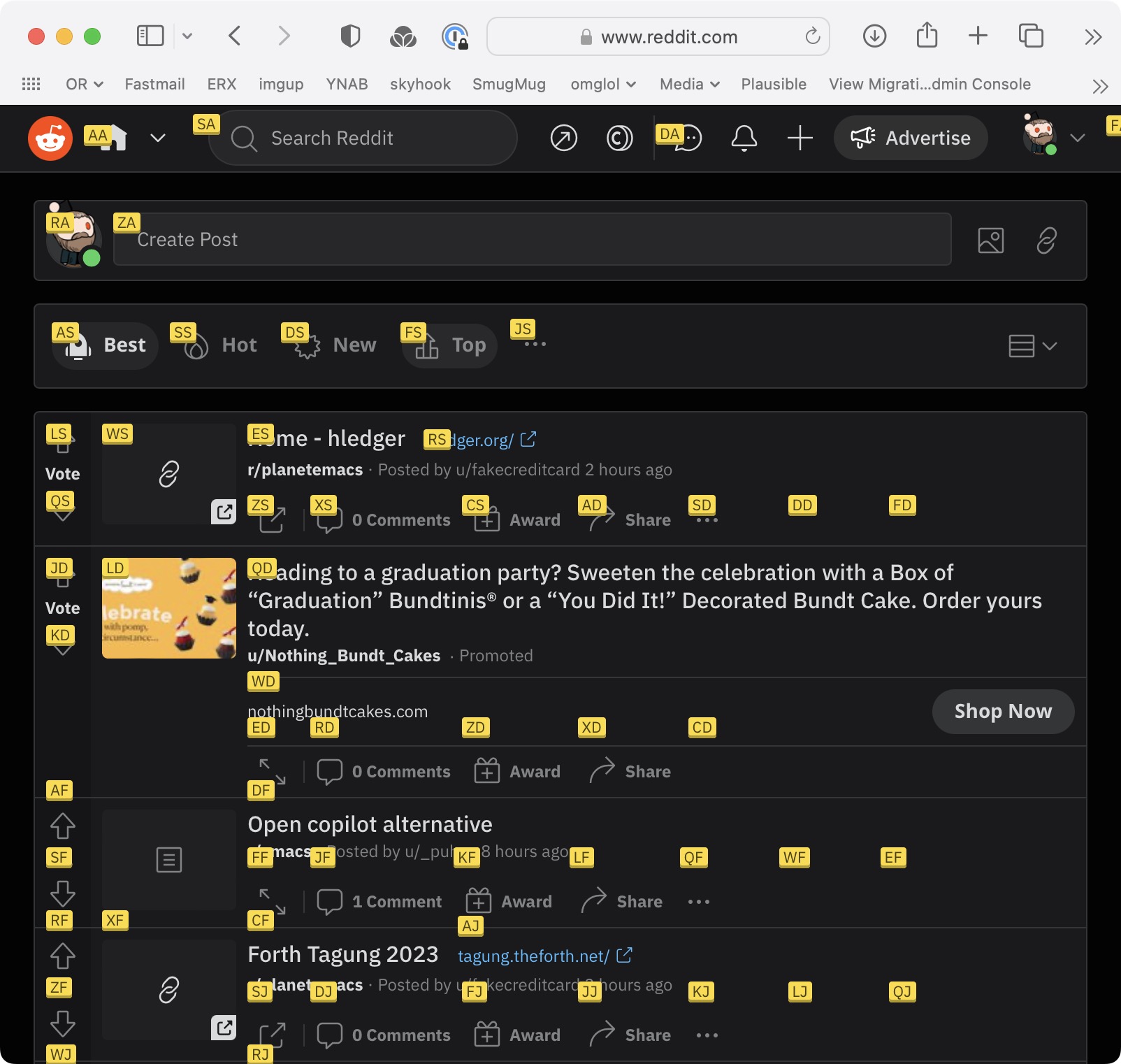
On the other hand, here’s Superkey (searching for “hledger.”)
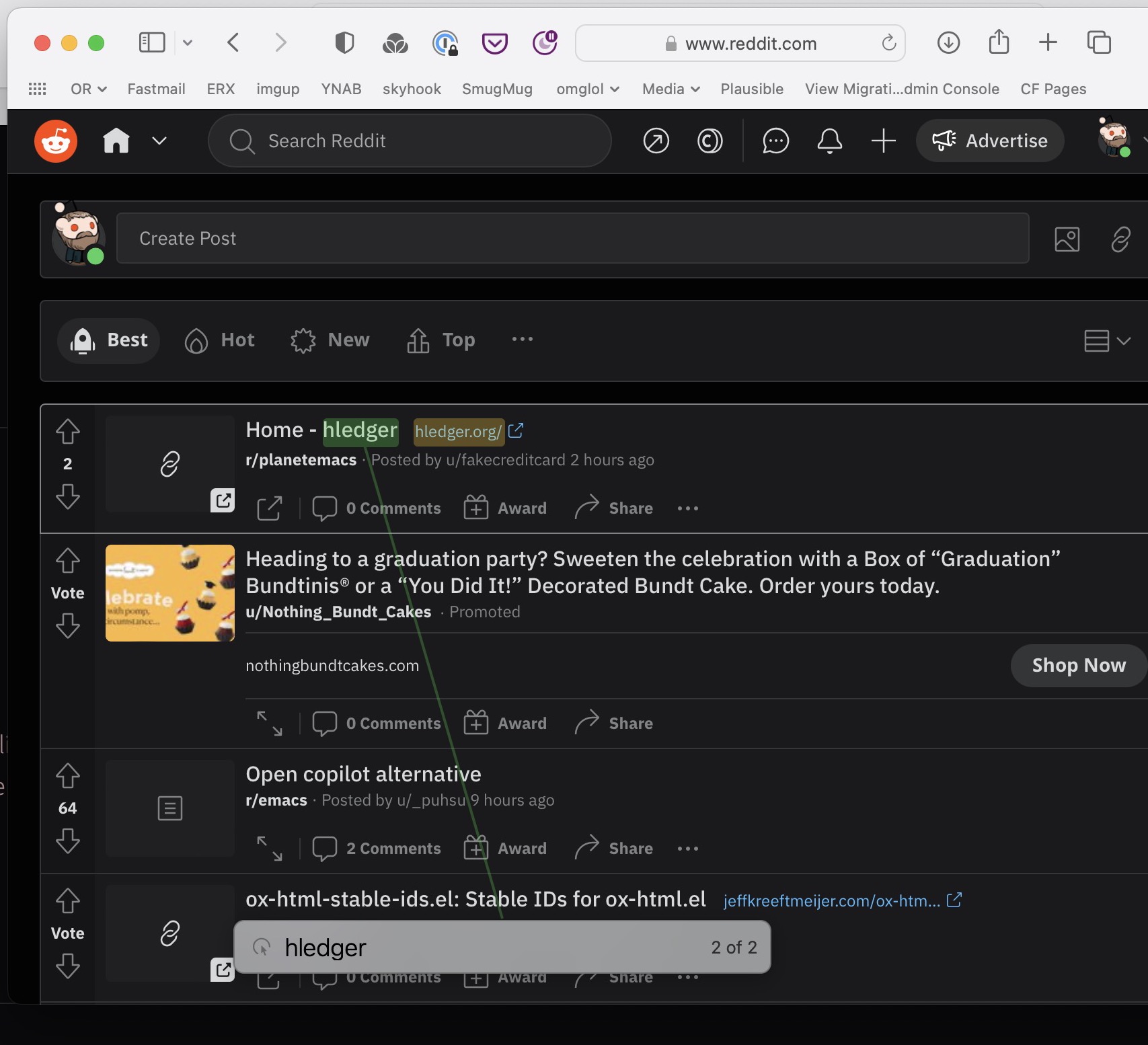
On a less cluttered page, the difference isn’t huge. On a page like reddit, with a ton of little controls masquerading as “links” all crowded in around each other, the “label everything, let the user sort it out” is pretty disorienting and sometimes simply gets in the way: Do I want va or vz? I can’t always tell.
Maybe more interesting (but I’m nowhere near using it enough at this point to know if it’s a good idea) is the possibility with Superkey that I could use it for things besides alighting on a UI control of some kind:
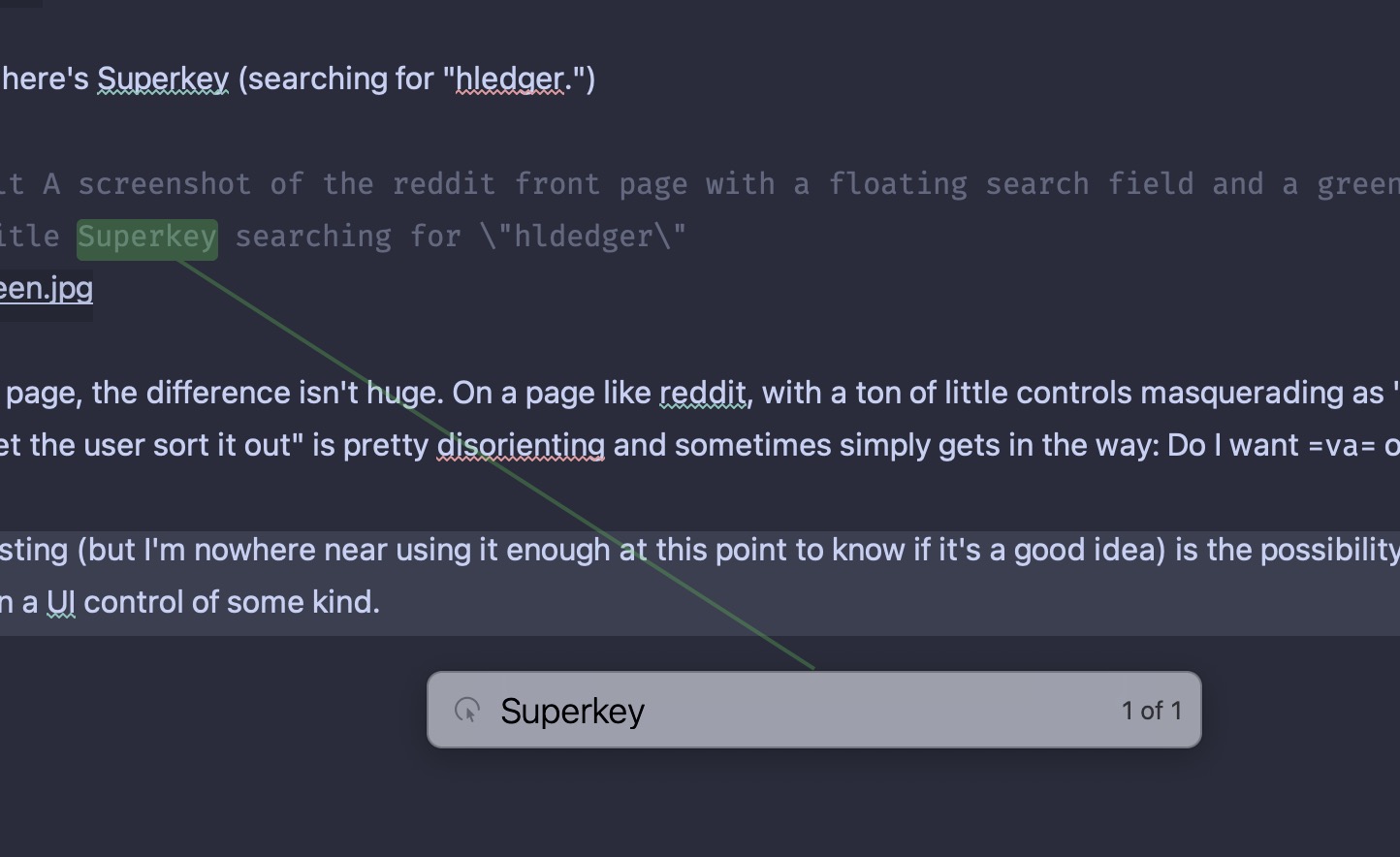
Ryan Gosling and the “baseline” scene in Bladerunner 2049
I really loved this deep read of Bladerunner 2049 and the baseline scene, and how Ryan Gosling brought an acting exercise to his characterization of K.
The point of the baseline test is not to fail inhumans. The culture has already decided that K is subhuman. The baseline is testing to see if someone marked as inhuman is becoming human. The baseline text, like the questions, has heavy emotional content. The environment of the baseline test is designed to maximize stress; alone in a cold white cell, the interrogator harshly barking the questions, the testee unsettled by the alien noises and unblinking eye of the monitoring equipment. It would be nearly impossible to be in that environment and not have an emotional response. But the culture has decided that replicants do not have emotional responses. The state wants dispassionate murderers for its executioners, the economy demands uncomplaining workers. The perceived emotional shortcomings of the replicants have become part of their assigned social function. So a replicant which responds to circumstances like a human is declared defective and destroyed. The culture does not even think of it as a punishment. A part is malfunctioning and it gets replaced.
Some really good thoughts about how Ridley Scott’s Bladerunner understood and misunderstood Philip K. Dick’s preoccupations, and how Villeneuve brings the story back to the source.
Made me want to go back and rewatch both, and re-read the source material, which is a mark of engaging criticism.
The downfall of Brydge
I was a relatively early Brydge customer, and felt there was no way the reviewers who had early units were being thorough. The keyboards were mushy and missed keystrokes because something was wrong with the Bluetooth, and they were physically uncomfortable devices to use when transitioning from keyboard to touch.
So I don’t feel surprised to read that they’re done. I wouldn’t have even before Apple decided to get into the “make an iPad a quasi-laptop” game for itself.
I’m not sure why I’m linking to this, except to say Brydge always felt to me like it was emblematic of a sort of superficiality in tech product reviews. It looked cool, and for a certain kind of gadget person it was a potential solution to a thing mostly Gadget People want, which is some Grand Unified Device That Does It All With No Tradeoffs. But end user reviews were not good. The Verge’s 7/10 review was inexplicable to me, especially since it missed things others were complaining about, and because one of its dings was merely that Apple had a competing product coming out.